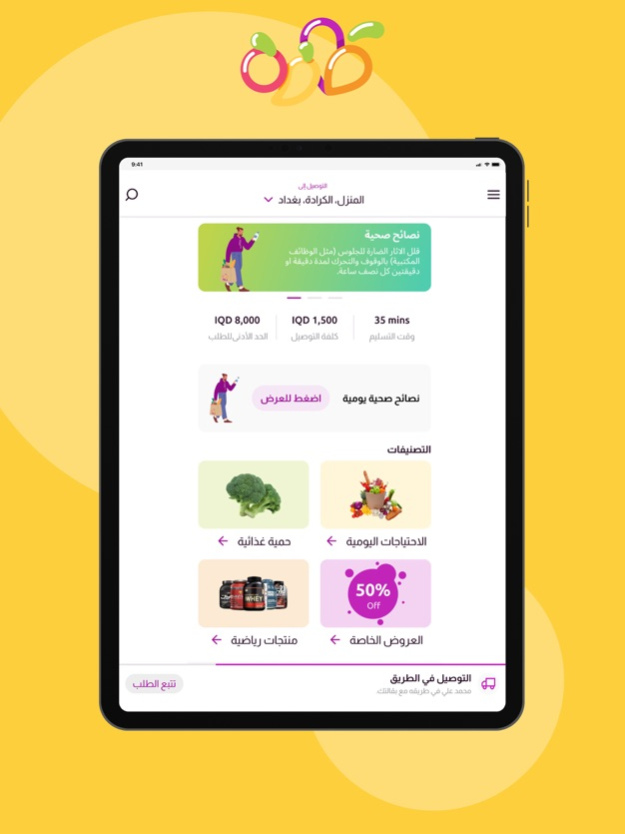TAZA Express 1.1.37
Continue to app
Free Version
Publisher Description
Online Grocery Application
تطبيق التسوق عبر الأنترنت
Taza Express is an Online Grocery and Delivery Service that caters for independent consumers and business throughout Iraq. Taza Express Offer’s a uniquely simple shopping experience and focuses on Customer Satisfaction and Customer well-being.
تطبيق تازة هو تطبيق للتسوق الإلكتروني عبر الانترنت و توصيل طلبك الى المنزل الذي يلبي احتياجات الزبائن و جميع الاعمال في كل العراق لكل أنواع البضائع الغذائية، المنزلية، العناية الشخصية، الخضروات و الفواكه الطازجة، و جميع احتياجات العائلة و المنزل، تازة توفر تجربة تسوق و تبضع فريدة و سهلة تركز على رضى ورفاهية الزبون
Apr 23, 2024
Version 1.1.37
Presenting our latest updates:
Easy switch for the application languages
Enjoy enhanced performance, and stay on top of your unfinished orders with convenient reminders
نقدم لك آخر التحديثات لدينا :
سهولة التبديل للغات التطبيق
استمتع بالأداء المحسن، وابق على اطلاع على طلباتك غير المكتملة من خلال الاشعارات
About TAZA Express
TAZA Express is a free app for iOS published in the Personal Interest list of apps, part of Home & Hobby.
The company that develops TAZA Express is Creative Advanced Technologies. The latest version released by its developer is 1.1.37.
To install TAZA Express on your iOS device, just click the green Continue To App button above to start the installation process. The app is listed on our website since 2024-04-23 and was downloaded 1 times. We have already checked if the download link is safe, however for your own protection we recommend that you scan the downloaded app with your antivirus. Your antivirus may detect the TAZA Express as malware if the download link is broken.
How to install TAZA Express on your iOS device:
- Click on the Continue To App button on our website. This will redirect you to the App Store.
- Once the TAZA Express is shown in the iTunes listing of your iOS device, you can start its download and installation. Tap on the GET button to the right of the app to start downloading it.
- If you are not logged-in the iOS appstore app, you'll be prompted for your your Apple ID and/or password.
- After TAZA Express is downloaded, you'll see an INSTALL button to the right. Tap on it to start the actual installation of the iOS app.
- Once installation is finished you can tap on the OPEN button to start it. Its icon will also be added to your device home screen.